Now this is something that a few people have asked questions about.
How many times have you received new followers to your blog and you want to welcome them but you have no way of doing that because they don't have their settings set up correctly?
So, if you want to ensure that others can contact you when you follow a blog, then you need to do the following for EVERY blog you are following:
Go to your dashboard and click on the Blogs I Am Following tab and then click on the blue MANAGE button below the list of blogs you are following.
Click on the 'Settings' button next to the blog you wish to amend your settings for and then click on the Messaging tab on the left hand side.
Now, to allow others in the following group to contact you, including the blog owner, you need to check the box next to the 'Allow site members to send messages to your email address' option.
This will be time consuming, and to be honest it would be easier to just leave them a comment so they contact you! But it is up to you which road you go down.
Sunday, 3 July 2011
Subscribe to:
Post Comments (Atom)

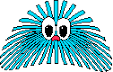
No comments:
Post a Comment