One of the most common complaints I've seen in blogland is 'I wanted to leave you a comment but I didn't know how' or 'It wouldn't let me'.
To add a comment, the first thing you have to do is locate the link to the comment form. This is usually located at the very bottom of any post and usually contains the word 'Comment' itself.
Click on this and a comment form will appear. Type in your comment and then select your identity. If you have a Blogger blog, then click on the Google option. If you're already logged in, it will already show your name, if not, it will ask you to log in with your usual log in that you use when you want to post.
If you have a different type of blog, such as TypePad or WordPress, then click on the OpenID option and add your LogIn details.
If you have a different type of blog, such as one connected to a website, then you can click on the Name/URL option and add your details there.
If, however, you have none of the above, then you can comment using the Anonymous option. This means you don't have to add any details to add a comment, but you may wish to add more detail to who you are when you leave your comment so the blog owner knows who you are. This could include your forum name or nickname.
If you have logged in using your Google ID, then you can also click on the Email Follow-Up Comments button - this means that after you leave a comment, if any further comments are left, you will be informed. This could be important if you have asked a question in your comment and means you don't have to remember where you asked the question to discover if it has been answered.
Remember that sometimes you will be asked to complete Word Verification before your comment will be added, and some comments won't appear immediately as they have to be approved by the blog owner.
You should also remember that some people might restrict the leaving of comments to only their followers or Google members, but most allow comments from everyone.
Wednesday, 16 March 2011
Subscribe to:
Post Comments (Atom)
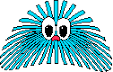
11 comments:
Thank you for this now I know what to do, simple when you know how
Maureenrose (do crafts)
Thanks for letting me know about other good stuff!
Hello there. I discovered your web site via Google at the same time as looking for a comparable subject, your web site came up. It looks great. I've bookmarked it in my google bookmarks to come back later.
Thanks for this, brilliant! I didn't think that I could leave comments on blogs because I don't have one myself. So here's my very first comment! Glad to see you back on the forum Kathleen.
Laney_jay
Hi
Thank you so much. I'm following your instructions, so if this works I'll know that I understand it-yaay! x
Hi
Thank you so much. I'm following your instructions, so if this works I'll know that I understand it-yaay! x
I couldn't resist commenting. Perfectly written!
my web page > Camilla PAtruno
Good morning Keep up with the outstanding posts. Thanks you very much
Thank you for this now I know what to do, simple when you know how Maureenrose (do crafts)
Thanks for this, brilliant! I didn't think that I could leave comments on blogs because I don't have one myself. So here's my very first comment! Glad to see you back on the forum Kathleen.
Thank you for this now I know what to do
Post a Comment