It could be that your comments have the same tag attached which is why people are unable to thank you for your comments.
The reason for this is because you have set your profile (either wittingly or unwittingly) to not show your email details. You are a no-reply blogger.
To check to see if this is the case, follow the steps shown below:
- Go to your Dashboard.
- Select Edit Profile.
- Check the box for "Show my Email Address".
- Save changes.
I have to say that this helpful information comes from Maria Matters at Joyful Stamper.

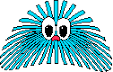
1 comment:
THanks for the link back Kathleen, much appreciated! I enjoy providing helpful tips that my readers can use!
Blessings!
Post a Comment