Entering your cards into blog challenges is the next step in blogging and can be a bit daunting the first time.
It really is simple though.
This is the way that I do it.
Firstly, type up your blog post as normal with your card that you want to enter into the challenge. Next you might already know which challenge you want to enter, but most of the time you may just want to enter it into as many challenges as you can.
Either way, the process is the same.
I would recommend that you visit Feline Playful. This is a pretty comprehensive blog that lists hundreds of blog challenges and what the current challenge is. It is updated daily, and also includes information such as how many times you can enter the challenge, how many challenges you can combine it with and for how long the challenge is open.
The next step is to add links to your post to the blog challenges. This is a requirement of the challenges. Open a second tab or window and go to either the blog challenge you want to enter or the Feline Playful blog. Go to the blog post of the current challenge and right click on the blog post title and click on Copy Shortcut. Return to the tab or window with your blog post and type the name of the blog challenge and the name of the current challenge. Highlight the challenge name and click on the Link button and paste the URL into the box. Highlight the blog challenge name and again click on the Link button and paste again. This time, delete the URL until you have only the blog name (http://xxx.blogspot.com/). Alternatively, you can Copy Shortcut of the blog header image and paste this into the Link box.
It should look something like this:
Continue this until you have added all the blog challenges you want to enter.
The next step is to Publish your blog.
Now you have to actually enter the challenges.
To do this, right click on your blog post title and Copy Shortcut.
Now click on the links to the current challenges one at a time. Look for the Inlinkz or Mr Linky gadget where you will enter your details. When you click on the link, a few boxes will appear. Paste your blog post link into the box marked URL, then enter your name (the one you go by in the blog world) and your email address where prompted.
Occasionally, a blog challenge may not use Inlinkz or Mr Linky or it may not be working and you may have to enter your card by adding a link to it in the Comments form. You can see how to do this here.
Some blog challenges also add a thumbnail image of your card to the Inlinkz/Mr Linky gadget, so when the page of images appears, scroll through until you see the one of the card you are entering and click on Select or the image itself.
You have now entered your first blog challenge. Continue until you have entered all of them on your list.
Something else you may want to do is create a list of the blog challenges you have entered with the date that the winners are announced next to it. The onus is on you to check to see if you have won the blog challenges you've entered, so you will be expected to check back and claim your prize. I created a Word document and copied and pasted the list I made in Blogger as the links are also copied (and can be accessed by holding down the CTRL button as you click on them). I rearrange the list so it is then in date order, and add to it as I enter more challenges and delete the links when the winners are announced.
Subscribe to:
Post Comments (Atom)

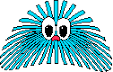
8 comments:
Thank you for this post Kathleen, I havent started blog challenges yet but have been thinking about it so this post has been really helpful, thanks again, Pauline (Pink Digger)
This has been very helpful, I am new to the blogging world and because of you I have now entered three challenges. Thank you :D
Hi Kathleen.Thank you so much for this blog,i have saved it in me favourites if that's ok with you.I woul like to enter Challenges but am so fick find it difficult to do the techno bit.I think i will have to read this a few times yet to do it properly,no disrespect to your instructions,i'm just not very good at this sort of stuff Lol.Thanks again.x
Kathleen, Returning to this post has been so helpful. I haven't entered a challenge for ages and needed a wee refresher. It's all right there and so easy to understand. Thanks again. Hugz, Janice
I found this information a little confusing! I have entered a blog competition but not sure if I have done it correct!!!
I have been asking this question for ages, I like you, am a self taught bloggeer. The one thing I had not been able to work out is the challenges, I did enter one but have no idea if they receivedit? This looks complicated though so I will print it and do it step by step. Will let you know how I got on. Thank you, Sam. Of course the next question is: How do you Host a challenge?
I know they got my entry as I have had a reply, so lets keep fingers crossed as I didnt follow all of the process as i didnt understand it!!!
Thank you so much Kathleen, your tutorial is most useful, i shall refer to it whenever i need help... You're a gem.
I'm a blogger, but need all the help i can get x
Post a Comment