The background for this blog was obtained from Leelou Blogs. I went with this one as it seems the easiest to use and install. Leelou provide the whole template including headers and buttons so you won't have to add extra code for these features.
There are other places to get backgrounds, and they may have different ways of adding their background templates. I'll stick with this one for this post, but might address the others at a later date. Other sites may also require you to add buttons, headers and other features separately, if indeed they have co-ordinating ones.
The first thing you have to do is make sure you have the correct blogger template to allow you to add a new background. Click on Design and then Template Designer and make sure you have Simple or Minima selected.
Next, you need to go to Leelou and decide which background you want. Then you need to decide if you want a two or three column blog. Select the appropriate blog background by clicking on it.
You then need to click on the 'Grab This Layout' button.
Then you follow the instructions given to you by Leelou Blogs:
Installation instructions:
1.Click Save when the pop-up box appears. Save it to somewhere where you can find it again.
2. Go back to your blog and click on Design. Then select 'Edit HTML' and then click the Browse button and locate the file you just saved.
5. Select 'Open'
6. Select 'Upload'
7. Select 'KEEP WIDGETS'
8. SAVE
Now click on View Blog and your background and header and any other banners and icons should be there.
Friday, 11 March 2011
Subscribe to:
Post Comments (Atom)
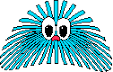
2 comments:
Thank you for your help here. I now have a lovely background to my blog...
Rosemary
Thanks to you again Kathleen, I've now changed my background again successfully, thanks very muchly! Teresa xx
Post a Comment