Many bloggers like to see who is following their blog. This can be done by adding a Followers gadget to your blog. If your template doesn't already include this, (the one I got from Leelou did, but not all will), and you want one, then follow these instructions:
Click on Design and then click on Page Elements. Click on one of the Add A Gadget buttons and then click on the blue + button next to the Followers option. As described in an earlier post, you can then drag the gadget to wherever you want it to be and then remember to click on the SAVE button before leaving to View Blog.
Subscribe to:
Post Comments (Atom)

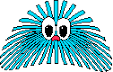
No comments:
Post a Comment