Before you attempt to change anything, as indicated below, PLEASE do the following:
PLEASE copy all your HTML code paste it into a word document. Make sure you save it as Original Blog or something and then if it does all go wrong you can paste your old code back in and pretend it never happened.
to find the code, click on Design and the Design tab and then click on Edit HTML. Copy EVERYTHING that is in the box under Edit Template and paste this into your Word document and save.
There are a couple of ways of changing your blog to a 3-column blog.
The first is to upload a free 3-column background, overwriting your 2-column one. If you use one of the Leelou backgrounds, you can keep all your gadgets that you have already set up without having to manually change any of the coding. However, not all background providers' templates will do this and you may have to paste your widgets/gadgets back into your template manually.
If you don't fancy that option, then there is an alternative.
However, I'm not going to pretend I have the first inkling how to do this myself. I managed to do it by following instructions on someone else's blog - so I feel the best way to do this is to direct you to the blog I used.
The blog is actually called Three Column Blogger and the post I used is here. It would be wrong of me to just copy and paste all their hard work onto my blog, so I'd rather you head over there. (and then if it goes wrong, you can blame them and not me!!)
If you decide to follow the new Leelou background path, then find yourself a 3-Column Blog over on the Leelou site and then follow my instructions called Changing Your Background.
If you decide not to follow the Leelou background path and decide you want to adapt the background you have then follow the link to Three Column Blogger and edit your template, adding and changing the html code where appropriate. The easiest way to find your way around all that text may be to click Ctrl+F and type in the word shown on screen. This will find every time that word is mentioned and will jump to each one rather than you having to scroll through all the text.
The instructions given on Three Column Blogger are easy to follow (they must be - I managed it!). Just work through it methodically and double check everything you type in before moving on to the next bit. If you put in anything wrong you will most likely have to start again unless you methodically go through it all to find your mistakes.
And remember, if the worst comes to the worst, then just paste back in what you started with from your Word document!
Subscribe to:
Post Comments (Atom)

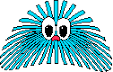
No comments:
Post a Comment