This is called a Blog Roll or Blog List and is very simple to add.
Click on the Design link at the top right of the screen and then the Design tab and Page Elements. Click on the Add A Gadget button and scroll down to find Blog List. Click on the blue + button.
You can give your Blog List a name, and decide on the settings if you want to keep them as they are or change them. You can have your blog list alphabetically or the blog with the newest posts at the top.
There are a couple of other options there as well, including whether to add a thumbnail image from the post.
Click on the Add a blog to your list link, and then either type in or paste the URL of the blog you wish to add and then click on ADD.
Please note that if you have already added a blog to your list and you try to add it again, nothing will happen. It won't tell you it's already there, it will just look like it's frozen.
Once the blog has been added, you can now rename it in case you don't think you'll recognize it from its automatic name.
You can now either add a new blog by clicking on ADD TO LIST or click on SAVE.
You can now move this gadget to wherever you want it to appear on your blog. Click SAVE and then View Blog to check it's where you want it.
Subscribe to:
Post Comments (Atom)

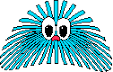
2 comments:
Thank you x x
Thanks from me too. xxx great help this blog fornewbies like me. xxx
Post a Comment