This is something I've wanted to have on my blog for a while but never been able to work it out. Now, thanks to Yvonne/Gattino, I've finally figured it out and I thought I'd pass it on to you too.
Firstly, you need to find someone online who provides this service. The one that I have discovered is called kontactr.
You firstly need to sign up. This involves filling in a form with details such as your name and the email address you want to be contacted at. You will also need to pick a username and a password. Remember to make a note of these somewhere safe, in case you need to change any details at a later date.
Once you have completed the sign up form, you should receive an email with an activation link. Click on this and then login to kontactr using the information you have just filled in.
The next page has a series of codes allowing you to choose what your Contact button will look like.
When you have decided which one you would like, copy the code in the right hand column next to the image you have chosen.
Return to your blog and click on Design and then Page Elements. Click on Add A Gadget and scroll through to find HTML/Javascript. Once the pop-up appears, paste your code into the large box.You may wish to give this a title, but it isn't necessary.
Remember to click SAVE, then drag and drop your Contact Me gadget to wherever you would like it to appear on your blog. Click on SAVE again once it is located where you want it, then you can click on View Blog to see what it looks like.
Subscribe to:
Post Comments (Atom)

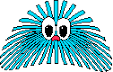
3 comments:
Thanks for the mention Kathleen. I have to say it was Judi a good friend of mine who told me how to add this element. Thanks for letting me know it wasn't working on my blog last night. I re-set it and think it's OK now.
Big thanks Kathleen, Yvonne & Judi! :)
Thanks Kathleen I've done this and got myself a contact me button but not sure if it works yet, I don't suppose you could try it out for me could you...pretty please!
hugs Teresa xx
Post a Comment