There will be times when you will want to keep a post at the top of your blog. This could be because you are hosting a blog candy, or looking for a design team.
Again, this is very easy.
Type up your post and publish it as normal. Then go into the Edit Posts page and reopen your post. Scroll down to the bottom of your post and click on Post Options. Click in the circle button next to Select Date and Time and type in the date and time until when you would like your post to stay at the top. If you don't know when you want to keep it there until, you can add a random date sometime in the future - you can always go back and change it later on to an earlier date so it will continue to fall down the page as normal.
Wednesday, 16 March 2011
Subscribe to:
Post Comments (Atom)

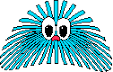
7 comments:
Thanks for this tip, I've been wondering how to do that!
Thanks to you Kathleen I've just learned something new again. xx
Thanks for this, very useful!
thanks for this, wanted to know how to do it for ages!
thanks for this, wanted to know how to do it for ages!
Kathleen Im stuck!!! Im on the new interface and want to keep my blog candy post at the top and don't know how to do it. If I go in to my time and date section it says "Date when published" but if I change that to the 22nd July surely my post will disappear until then? Or is that wrong? HELP!!
Post a Comment