Click on Design in the top right corner and then the Design tab and then click on the Edit HTML link. Then click on Select Layout Template and choose a new Blogger template to use. If you wish to add a new background from a different provider, then you will need to select Simple or Minima.
Sunday, 20 March 2011
Subscribe to:
Post Comments (Atom)

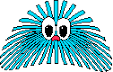
2 comments:
Lovely pages. WENDY Spain.
Hello. Please can you help me with my blog, it really baffles me!!! I upload photos but they seem to upload in the wrong direction, how do I change the direction of my photo? I have tried to change it in the original folder on my PC but this makes no difference. Thank you for your help. Sam x
Post a Comment