Often, when blogging, we want to add a link within the text. This could be simply to refer back to someone else's blog, or to a video we've seen on youtube, or to enter blog challenges.
If you want to add a link to someone's blog, then go to that blog and copy the URL in the address bar at the top of the page or right click on the blog's header and click on Copy Shortcut.
Then go to your blog post and type in the word you would like to be the link. For example you might add that person's name or the word 'here' or something similar.
Then highlight the text you want as a link and click on the word Link in the toolbar (in the old editor, this is a button that looks like a chain link with a globe behind it). This will bring up a pop-up box. Paste the URL you have copied into the box marked Web Address.
Alternatively you can add an email address as a link using the same method, but click in the circle next to Email Address.
You will then have a link to that URL. You won't be able to click on it though until you have published your post. It will appear underlined though.
For example:
Kathleen's Cardmaking Blog
Saturday, 12 March 2011
Subscribe to:
Post Comments (Atom)

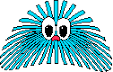
1 comment:
Thank you.
Just linked you in a post by using these instructions :-)
Post a Comment