Now it's difficult to explain this in text as if I type how to add a link, it will just turn it into a link!
So, I have a picture showing how you do this.
Where it says "yourlink", add the URL of your blog or the blog post you want to link to. Remember to put the speech marks around it.
Where it says 'here's mine', put the text you want it to say - this is the text of your link. The rest of this text remains the same every time.

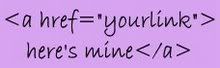
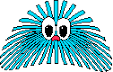
2 comments:
You are a life saver (AGAIN), I have just entered my first two challenges, one using Mr Linky and the other putting a link into my comment. Without you it wouldn't have been possible. This is the reason I set up my blog in the first place and on my own I wouldn't have gotten any further. Thanks again. Hugz, Janice.
Acquiring my to comment is usually tough, but that post was definitly worthy. I just desire to say hi and tell you that i is going to be back
Post a Comment