Lots of bloggers like to know just how many people have come to visit their blogs.
The best way to do this is to add a counter.
There are quite a few places to get one of these, but the place I got the one for this blog was Amazing Counters.
Click in the circle button next to the counter you want and then scroll down to the arrow button at the bottom of the page. The next stage is to complete the form with your details and your blog details.
Click on the Submit button, and the code should be sent to your email account. You can either copy the code from your email or you can click on the button that says Get HTML Code.
Copy the code and then click on Design and then Page Elements and click on Add A Gadget. Scroll down until you find HTML/Javascript and click on the blue + button.
This will open a pop-up box. Paste the code into the large white box. You can give this a title like Visitor Counter but this isn't necessary. Then click on Save.
You can then drag your gadget box around the page to where you want it to appear on your blog page. It can go in the sidebars or at the top or the bottom of the page.
If you ever have to replace your counter, you can give it a start number. You can get this number by clicking on Design and then Stats. Look in the Overview section and, on the right of the page, look for Pageviews all time history. Put this number in as the start number in the form you fill in with your details and your blog details.
This is how you will add any other HTML gadgets like blinkies, Feedjit feeds, slideshows etc.
Saturday, 12 March 2011
Subscribe to:
Post Comments (Atom)

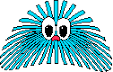
1 comment:
Yeh I now have a visitor counter thank you :-)
Post a Comment