There are a couple of ways of finding out what your blog address is.
The easiest way is to click on the header at the top of your blog and then look in the address box at the top of the page.
Your blog address always ends .com
If there are other words and numbers after the .com part, then you are on a specific page of your blog, whether that is a post or a search results page.
There is another way to find out what your blog address is though.
If you click on Design and then Settings, your blog address will be shown at the top of the page where it says Blog*Spot Address.
Saturday, 12 March 2011
Subscribe to:
Post Comments (Atom)

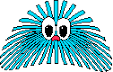
5 comments:
hi kathleen,just wanted to say what a fab idea and this will help lots of new and old bloggers,x
Excelllent job Kathleen, I only wish this were here when I started blogging a year ago, although there's still loads more I need to learn, so big THANK YOU from me, I'll be popping back from time to time.
Hugs Teresa xx
Looking good xx
Great idea, why weren't you around last summer when I started my blog? Can I make a suggestion? Why don't you create a logo which gives instant info you are a blog helper, then your followers , certainly me, can put it on our blogs to let others know what your doing? I too am a DC follower, on ATC forum. Good luck and best wishes for your terrific idea. Caz
This is a great idea. When i started my blog i had a constant headache trying to figure out how to do all this stuff. xx
Post a Comment